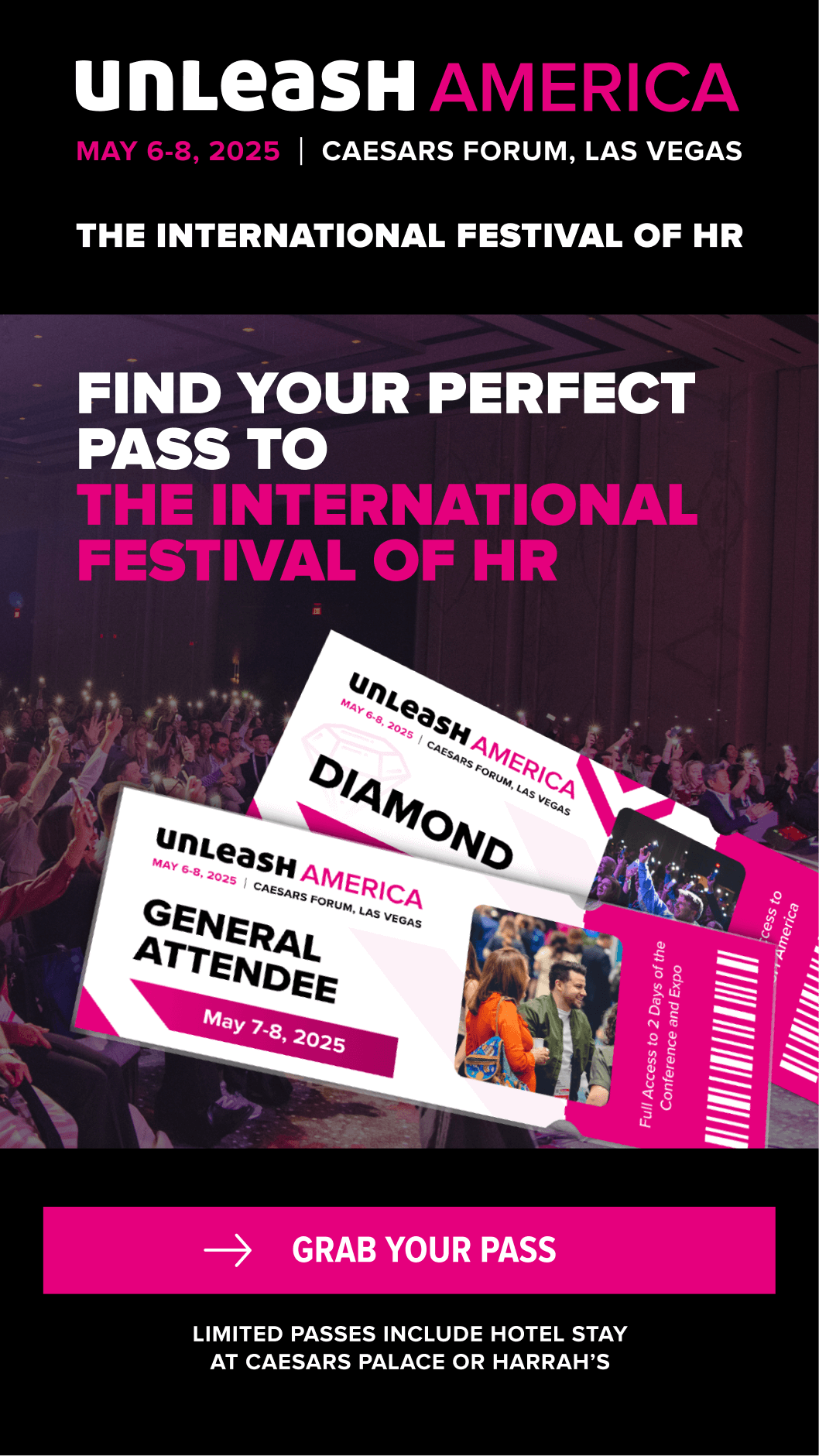Designing professional development courses for Gen Z
Training employees can be a challenge, especially when a new generation enters the workforce. Here’s how to develop courses for Gen Z.
Why You Should Care
Offer remote accessibility; create multimedia courses; add customization options.
Dig in and find out more about these actions to engage your new recruits.
Finding the right people for your business can be a challenge, especially if your HR team is one of the many departments currently experiencing a lack of resources.
With Gen Z entering the workforce, businesses need to consider what their new staff members are looking for from their training. This will ensure they are able to perform their jobs and are more likely to be retained long-term.
Now is an opportune time to revamp their offerings.
While Gen Z consists of a wide, diverse range of individuals, there are inferences businesses can make about these new employees’ learning preferences, and they can then incorporate this into their training management.
To help you, as training managers, design new courses that businesses can then use to appeal to and accommodate this younger generation of professionals, this guide will dive into three popular training trends among Gen Z learners: offering remote accessibility; creating multimedia courses; and adding customization options.
Employers can re-use the valuable information that they’ve used in the past, but investing in the correct software for modern courses can change how they engage with Gen Z professionals for the better.
Let’s get started.
Offer remote accessibility
As a result of many Gen Z professionals entering the workforce during the height of the COVID-19 pandemic, a significant number of employees may prefer remote work and training options.
While some businesses are hesitant to onboard new employees fully remotely, creating a more flexible work schedule can help improve retention.
To make professional development courses accessible for all of potential clients’ employees, even those working from home, provides must ensure that their program is:
- Asynchronous. For some parts of employee training, it may make sense to have new employees attend a scheduled meeting where a more senior employee or instructor will lead them through a topic in real time and answer any questions. However, most of the training course should be asynchronous, allowing employees to absorb information on their own time and at their own pace.
- Mobile-friendly. Gen Z have grown up with smartphones, and for many of them, their phone is one of their primary devices for any online activity. This can even include professional development courses. Optimize courses for mobile to allow clients’ employees continuous access to them.
- Micro-courses. Gen Z learners are used to skimming articles, skipping through instructional YouTube videos, and generally obtaining information by quickly finding and assessing only the most immediately relevant information. Create micro-courses that are short and highly focused on one specific topic to help match these employees’ learning preference.
Additionally, learning managers must consider how their online registration process can help facilitate courses. It’s important to create a simplified interface that allows employees to quickly find the courses relevant to their current training needs.
Plus, a complete registration system can help businesses monitor where each of their employees is in their training, which can be especially useful when managing learning and development remotely.
Create multimedia courses
A common concern when it comes to creating online professional courses is how to keep employees engaged. While most employees will ideally be motivated to learn and maximize their training experience, there is a possibility that some employees will rush through lessons without fully taking the information in.
Situations like this can happen even to invested employees if they are taking multiple courses one after another, as the information starts to run together. Trainers can counteract this effect by adding multimedia elements to your online courses. Try changing up how the courses present information by:
- Making use of video. Video lessons can be useful for breaking up text. Additionally, many Gen Z employees will have experience learning from YouTube videos, meaning that they are already familiar with how to effectively destill information from a video.
- Adding interactive elements. It can be difficult to give employees hands-on experience through an online course. Try adding interactive elements to courses such as matching relevant terms, labeling diagrams, and taking short quizzes to check their understanding. This also helps reinforce content as employees move forward with the courses.
- Ensuring content is accessible. Some employees will have different ability levels, and online courses should account for all of them. Trainers can make courses more accessible by adding subtitles to videos, ensuring pages are navigable by keyboard, and making sure your course registration forms mark required fields with text that can be read by a screen reader.
When creating a multimedia course with images, example scenarios, and videos with presenters, ensure that your chosen visuals accurately reflect the businesses the course is for.
This means considering how your courses incorporate diversity and equity, as well as just how relevant each lesson is to actual situations employees may encounter.
For example, a small business interested in courses for their entry-level employees to help them learn how to create a professional presentation will likely appreciate example scenarios focused on presenting to customers or their co-workers, rather than a board meeting.
Add customization options
Gen Z has grown up with the internet. However the internet they grew up with is far removed from dial-up connections and amateur-built websites. Instead, they’ve always known an internet designed with algorithms and interfaces that customize and personalize their browsing experiences.
Subsequently, these learners now value and expect courses that will react to their choices and inputs.
For professional development courses, this means considering how you can add both manually and automatic customization options to the courses. While creating a customizable learning course might sound beyond your technical capabilities at first glance, there are a few relatively simple ways you can add customization features.
For example, at the very beginning of a course, managers might provide several options learners can choose from to adjust the courses’ content to fit their learning needs. This can be something as simple as choosing between watching a video or reading an article for a lesson. Or, you might create an initial pre-assessment businesses can have their employees take beforehand to discover how much they know about a topic and let high scorers skip introductory lessons.
A new generation entering the workforce always brings up questions about how to get them up to speed with their new business’s professional standards. But businesses also need to consider how they can meet them halfway by adapting their training process to their expectations.
As a tech-savvy, information-driven generation, Gen Z employees will likely learn best with courses that take their work preferences into account, provide multiple ways to engage with content, and are adaptable.
Sign up to the UNLEASH Newsletter
Get the Editor’s picks of the week delivered straight to your inbox!

Editorial content manager
Jon has 20 years' experience in digital journalism and more than a decade in L&D and HR publishing.